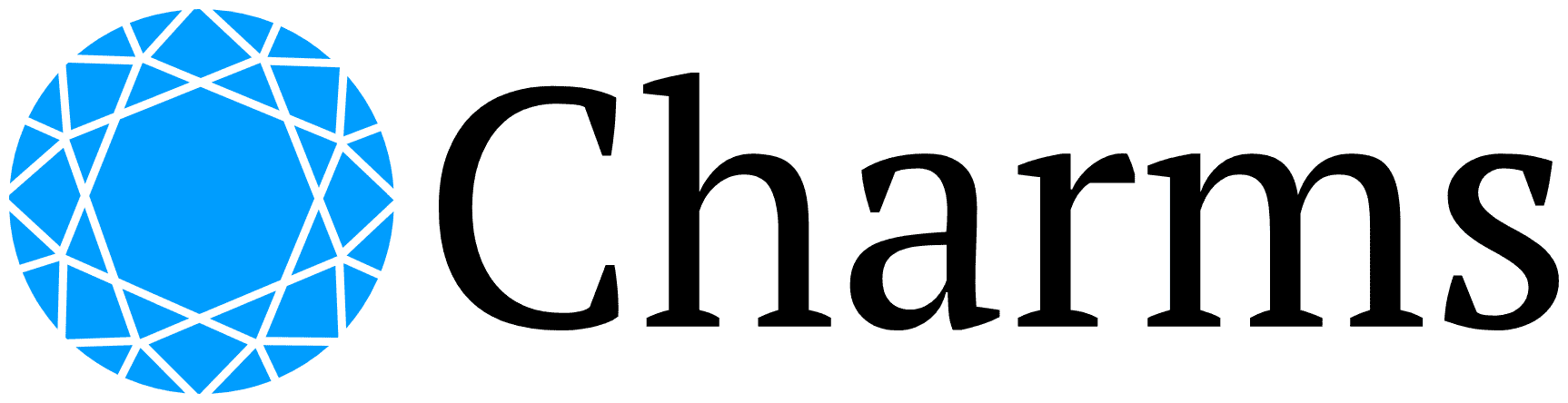Charms Visualization
To display Charms assets in your wallet, you’ll need to fetch data from the Charms API. This section explains how to retrieve and display Charms data.
Fetching Charms Data
To get all Charms associated with a specific UTXO, call the following API endpoint:
GET https://api-t4.charms.dev/spells/<txid>Replace <txid> with the Bitcoin transaction ID you want to query.
Alternatively, use a PUT request with the same URL, but use the request body to provide the full hex-encoded transaction (<txid> in the URL must correspond to the transaction in the request body):
PUT https://api-t4.charms.dev/spells/<txid>Content-Type: application/json
{ "tx_hex": "<hex-encoded transaction>"}Both methods will return the same result, but the PUT method allows you to provide a transaction that may not yet have been broadcasted.
Example
GET https://api-t4.charms.dev/spells/1acee7fb7c922b205e7c63abffe39a53527d4d7bbb0e5327a9b72350115a7ebbOr
PUT https://api-t4.charms.dev/spells/1acee7fb7c922b205e7c63abffe39a53527d4d7bbb0e5327a9b72350115a7ebbContent-Type: application/json
{ "tx_hex": "02000000000102fbe73ccd1b36ff2b27f187333ad5d552eb104721855c7b53bb668ffb5375f3f80000000000ffffffffa67820e9662ef91c25e298452266f834282f9438e75fcc771fe66ccfd72d4bdd0000000000ffffffff02e803000000000000225120797226ba06796cd1043402f9b0a960bb3d5911b3eb159c2c7f23f02bb201d41ce4670200000000002251200e5de7f8ac4370c8241fea5496407aae321c94df32980eac51673598d7de0abb014098b6635a33147d3b6b6113eff3c401b0357a301267212b1e3af0809b01785e093b7f93ab3c0ff8f9d66e95ba8b4d7c97e6006d8ab504664c2b23268e51dd1dd60341024d428bdba20da5ef78b3dc8af290704dd68cbc9906dd85f1c5e925f151d6bad2c2bb6a6320a65216cabf3fe26ead1c6ced2964ac2e097e9fee5ecb43a16b2281fdf5020063057370656c6c4d080282a36776657273696f6e02627478a2647265667380646f75747381a100a2667469636b657268434841524d532d366972656d61696e696e671a000186a0716170705f7075626c69635f696e70757473a183616e98201857188a185b18af18d318ac0418ef183618da0818cb18e618210018cd05186f18c3188118fd1837188318de186e184618fc187418fc187c182718b298200618ff1853182218ce182d183d182318ab18a0184418181828186918da091842189e18f2182b183b181d18a30e1824187c182a183d187b187518d01839f69901041118b618a0189d0918f618cf189818d8183918cb185318a904188f18230b181b16185b18d0187818fb184518bc18c918bf18c5188f1618cf182d183718b2183d18a50f184018a21821188f0e185b18f318721840184718ae183d1840188b18b818271018d7182b18fe18ac1825186b187d18341847181d187318f41858160409184016187818331870187b18bd18f4183a0018f518a4188a186d182318d618ea181a182a188f188f182118e818aa18ae18a918a118b7187f18bf182f18bf1874184f1899189b186d184c18bc181e18ce185b18301893187018ad1852189218a818e718201854183418d718e418b218eb0718ab183118891833182f183818fb1869183b18f318bd18fb18b6182a189a08187818e1187f18e318511856185e185b18581885181e101898185a182d1838189b1878184cbd521890182d18fa186f18f218f0182e18d2181b18fb18de188c186b18a318d8188318d018231855181e18ff18b218200318ca18bb18461866189b18a61839182418d6182918f00c18b018a818511877186018b018a6188518a318bd186518660f0f1839182e1859184e18351898183a182918a818e51888184a1830188d182f0318f918d718b518511875187d181e1831189018d1182518ea18dd188c184e18ba17189f18d5189618f518a2185718b91857189418bd1863187918551878682074e32d2ccd9a8909402411911707e9dbd87f072e5225db989320892096ebd684ac21c074e32d2ccd9a8909402411911707e9dbd87f072e5225db989320892096ebd68400000000"}API Response Structure
The REST API above is roughly equivalent to the charms tx show-spell CLI command, and to charms_client::tx::extract_and_verify_spell function in the charms-client Rust library.
The API returns a JSON object containing information about the Charms spell describing all Charms in the outputs of the specified transaction. The response includes:
- Charms App Specifications, each containing:
- tag (‘n’ for NFTs, ‘t’ for fungible tokens)
- identity (a 32-byte identifier)
- verification key (a 32-byte verification key of the app’s compiled code)
- Input Specifications, each containing:
- UTXO ID of the input
- Output Specifications with Charms — mappings of App spec (referred to by a string like
$0001) to Charm content, which may be:- Amounts (for fungible tokens)
- Arbitrary data (for NFTs and other types of charms)
NFTs are recommended (but not required) to adhere to CHIP-0420 for structuring their content.
Example Response
{ "version": 2, "apps": { "$0000": "n/578a5bafd3ac04ef36da08cbe62100cd056fc381fd3783de6e46fc74fc7c27b2/06ff5322ce2d3d23aba044182869da09429ef22b3b1da30e247c2a3d7b75d039" }, "ins": [ { "utxo_id": "f8f37553fb8f66bb537b5c85214710eb52d5d53a3387f1272bff361bcd3ce7fb:0" } ], "outs": [ { "charms": { "$0000": { "ticker": "CHARMS-6", "remaining": 100000 } } } ]}Displaying Charms in Your Wallet
When implementing Charms visualization in your wallet:
- Scan UTXOs: For each UTXO in the user’s wallet, check if it contains Charms by querying the API
- Parse Responses: Process the API responses to extract Charm data
- Render UI Elements: Display Charms with appropriate visuals and information
- Handle Different Types: Implement different display logic for NFTs vs. fungible tokens
UI Considerations
- For NFTs, prominently display the image and name
- For tokens, show the quantity alongside the token name/symbol + image
- Include options for viewing detailed metadata (review Charms Token Metadata specification CHIP-0420)
Testing
For testing purposes, you can use the API endpoint for Charms on Bitcoin Testnet4:
https://api-t4.charms.dev/spells/<txid>This allows to develop and test wallet integration without using mainnet assets and paying fees with real BTC.