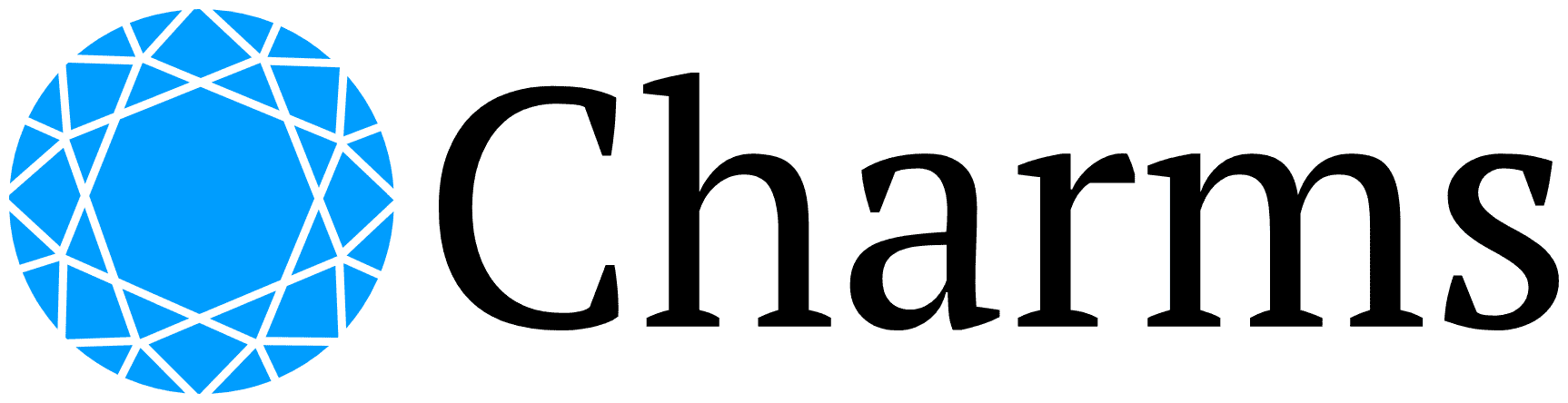Fungible Token Transfers
Token transfers involve spending one of more outputs with tokens, and creating one or more destination outputs with the same total amount of tokens.
Spell JSON for Token Transfers
Here’s the Spell JSON structure for a token transfer:
{ "version": 2, "apps": { "$00": "t/<app_id>/<app_vk>" }, "ins": [ { "utxo_id": "<source_txid_1>:<vout_1>", "charms": { "$00": <amount_1> } }, { "utxo_id": "<source_txid_N>:<vout_N>", "charms": { "$00": <amount_N> } } ], "outs": [ { "address": "<dest_address_1>", "charms": { "$00": <dest_amount_1> } }, { "address": "<dest_address_N>", "charms": { "$00": <dest_amount_N> } } ]}Key Components
version: Must be set to 2 for the current protocolapps: Lists app specifications (each token is an app)ins: Specifies the source UTXO(s):utxo_id: The transaction ID and output index (txid:vout) of the source UTXOcharms(optional): Contains the tokens being transferred. Optional: it’s there for developer convenience, the Charms prover doesn’t need it.
outs: Defines destination outputs:address: The destination address for the tranferred tokenscharms: Describes charms (in this case, the transferred tokens) being created in the outputsats: The amount of satoshis for the output (optional, defaults to 1000)
Implementation Steps
- Retrieve Token Data: Collect the source UTXOs and their token amounts.
- Calculate Amounts: Determine the transfer and change amounts
- Construct the Spell JSON: Fill in the template with the specific token data (see Spell JSON Reference)
- Validate the JSON: Ensure all required fields are present and correctly formatted
- Proceed to Prover API: Use this JSON in the Prover API call (see Prover API)
Example
Here’s an example of a completed Spell JSON for a token transfer:
{ "version": 2, "apps": { "$01": "t/1dc78849dc544b2d2bca6d698bb30c20f4e5894ec8d9042f1dbae5c41e997334/b22a36379c7c0b1e987f680e33b2263d94f86e2a75063d698ccf842ce6592840" }, "ins": [ { "utxo_id": "55777ba206bf747724a4e96586f2d912a77baa8a15a4c63a0b510531ad5fa65e:0", "charms": { "$01": 420000 } } ], "outs": [ { "address": "tb1pyrznm3ma6cl83qljqhw8z2usyjcxtkx9tkrqfuhjgrpsuarxcn8s0ut5qs", "charms": { "$01": 420 } }, { "address": "tb1phmk7c9mzaepumgeaz9lgly9qurkq6jxd44qssfd3w5563j49mfwqfrqvww", "charms": { "$01": 419580 } } ]}Note: The content of a token charm is simply the amount of the token in the charm. The asset type of the token is fully defined by the app the charm refers to by its key. For example, t/1dc78849dc544b2d2bca6d698bb30c20f4e5894ec8d9042f1dbae5c41e997334/b22a36379c7c0b1e987f680e33b2263d94f86e2a75063d698ccf842ce6592840 in the above example is the token app specification. The amount of the token in the token charm is 420 in the first output and 419580 in the second output.
UI Considerations
When implementing token transfers in your wallet UI:
- Allow users to specify the amount to transfer
- Clearly display the transfer amount(s) and the remaining amount(s)
- Show the destination address in a user-friendly format
- Provide transaction fee information
- Include confirmation steps before proceeding
- Display transaction status updates during the process