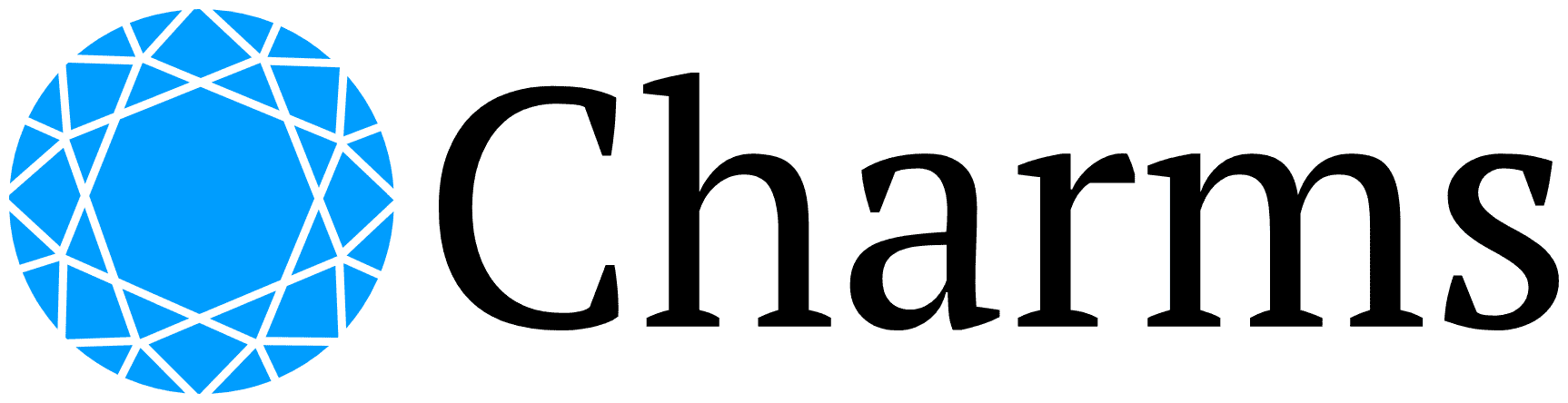Getting Started
Let’s get started with Charms! This guide will walk you through building your Charms app in a few minutes.
Make sure you have nightly Rust installed:
rustup toolchain install nightlyInstallation
Install Charms CLI:
cargo +nightly install charmsCreate an app
charms app new my-tokenscd ./my-tokenscharms app vkThis will print out the verification key (VK) for your new app, that looks something like:
8e877d70518a5b28f5221e70bd7ff7692a603f3a26d7076a5253e21c304a354fYou will need the VK to use in your spells.
Keep in mind, that the VK will change as you edit your app, so don’t forget to run charms app vk: it will build your app and generate new VK.
When you’re done implementing the app, it can be run against a spell:
charms app run <./spells/send.yamlThe above is supposed to work almost out of the box (provided you replaced the VK with the one produced for your app).
Now that we know that the app contract is correct (to the best of our knowledge), we can go ahead and enchant a real Bitcoin transaction.